Apparently it is possible to invoke the encoder routine without PC by the following sequence:
Before you turn on the key, apply full throttle and the right brake lever. Turn on key and hold throttle and brake until wrench icon appears. The encoder routine will start automatically. First the wheel will lock to a position then it will slowly turn until it is calibrated.
I didn't yet have a chance to test. Also I wouldn't recommend to try without having first lifted the rear wheel off the pavement. The motor would not achieve zero phase angle under load and this could result in a mismatch. Also don't run this routine unless required, eg after an encoder exchange or adjustment.
Nevertheless this is, if it works, a very elegant feature that should come quite handy in certain situations and for those without CANBus adapter.
Rgds
Wolfgang



This thread has been added to the Vectrix Collaborative Handbook - please stay on topic!
This information may be used entirely at your own risk.
There is always a way if there is no other way!
Aha, very nice!
Thanks for sharing, everyone!
I would assume that the side stand needs to be up for this and the rear wheel off the ground, as you said.
Maybe someone with one of the rare centre stands could try it out?
This information may be used entirely at your own risk.
There is always a way if there is no other way!
Has anyone tried it out yet?
This information may be used entirely at your own risk.
There is always a way if there is no other way!
I have put my bike in that mode once when I was playing around with it, but I haven't actually used it to calibrate though (since mine didn't need calibration).
Matt
Daily Ride:
2007 Vectrix, modified with 42 x Thundersky 60Ah in July 2010. Done 194'000km
Seeing that cleaning of the dust from the rear housing had no effect to my running problem, I tried what's mentioned here. I jacked up the rear wheel and followed the recalibration procedure. The wheel jumped backwards a little, then went forwards slowly a few inches in stages then stopped. Meanwhile the speedo went up to "full speed" as it does when starting normally, then dropped back to zero. Unfortunately the V still has the same problem as described in my posting in the thread "Yellow Wrench" Damn, what now?
Simon
I tried it several times, but the encoder error message persisted. Dana suggested trying the adjustment first, then open the encoder to check for dirt as a second step. So, I opened the casing and, just as previously reported here, found the infamous black dust inside. I didn't remove the encoder itself, as I don't have the tool to put it back, but I did remove the mirror (it just unsnaps and snaps back in), before blowing out the whole area with compressed air. As soon as I put it back together and stated riding, the error message disappeared. We'll see how long it lasts before I have to do it again... but it was easy, and only took a few minutes.
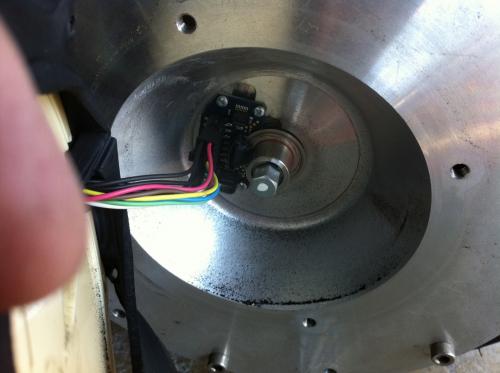
You may want to replace the seal - that's the source of the black dust.
This information may be used entirely at your own risk.
There is always a way if there is no other way!
This information may be used entirely at your own risk.
There is always a way if there is no other way!
Thanks guys for all the info, really.
I have had many trials and tribulations up to now. I got up "the courage" to remove the mirror to clean, what a little jewel that piece is!
Anyway, once cleaned and replaced I did the recalibration test again with the back wheel jacked off the ground. I twisted the throttle and everything seemed normal. I took the motor up to high speed, everything seemed normal except for the garage filling up with smoke!!!! There it was billowing from the motor area. Well I nearly crapped myself and felt sick to the very pit of my stomach. You can imagine, I'm sure you all have a very good idea of how I felt. What had I done....why the hell hadn't I left it alone?
I took it off the stand and went to have a cup of tea and a lie down!
It wasn't until the end of the day that I thought that it may have been the tyre rubbing on the support stand. RELIEF of all reliefs, I saw a deep groove carved in my back tyre. Never before have I been so pleased to discover such rapidly distructive wear on a new tyre!
So I took it for a test and it runs a bit better, reverses a bit better, (has much less power)but has no regen braking at all and still, after a while starts to clunk and gets confused about which direction to run the wheel. I can't be far off getting this right, but heaven knows how to get all the obviously incredibly precise alignment right with out the proper tools, bearing in mind the tiny weeny information holes in the rotor thingy.
I will look at the black wire soon on my next day off to see if that's all it is.
Simon
Hi Wotnopetrol,
same thing
Smoke billowed up
with the rear tire happened to procastination recently.
First of all I can highly recommend the services of
Steve Scott MIRTE MSOE
Emissions Free Solutions
stevescott [at] gmx.co.uk
+44(0)792 0053407
+44 (0)2380 268159
He's located in Hampshire,. very competent and a former Vectrix Technical Manager.
Next, unless you were able to find a loose wire which I doubt I suggest you try replacing the encoder board and disc. It's a small expense and best to exclude this possible failure before moving on to more drastic measures (like shipping the bike to Vectrix for diagnosis/repair).
These spares
Pos. Qt Art# Designation Price
1 1,00 pcs S00024 encoder,screws,disc, € 103,122
2 1,00 set S00025 seal, cover € 14,64
can be ordered from Mr Wedemeyer in Berlin wedemeyer [at] vectrixgermany.de
Please also have a look at your private message section in this forum.
Rgds
Wolfgang