I've purchased a PakTrakr to monitor the batteries on my Z-20B.
I'm wondering how important it is to monitor it while riding. Overall battery charge is already indicated on the dashboard, so what I'm really interested in is if they are charging equally. (No bank charing at this time, going to use the supplied charger for now).
So, from practical experience, how often do people really look at the PakTracr while riding?
Thanks
Jim
PakTrakr Mounting
Fri, 04/11/2008 - 17:53
#1
PakTrakr Mounting
Who's online
There are currently 0 users online.
Who's new
- eric01
- Norberto
- sarim
- Edd
- OlaOst



I've learned a LOT the times I've had a paktrakr mounted and looked at it while riding.
I learned that while the batteries on my bike read with rational normal voltage immediately after a ride, that the voltage dips quite a bit during a ride, and that the #3 battery dips a lot further than the others. There was no way to know this any other way than to mount it on the bike while riding.
- David Herron, The Long Tail Pipe, davidherron.com, 7gen.com, What is Reiki
You can always use the data logging feature. Buy the cable or the on board data logger that can store date without a laptop.
Yes the data from the datalogger is obviously useful. I do have one of those cables but haven't used it yet (long story). However a little detail is that the datalogger plugs into the display so to use it you have to have the display installed. Also the datalogging is indirect, whereas looking at the display while riding is direct.
It's all a matter of what is it you want to do.
- David Herron, The Long Tail Pipe, davidherron.com, 7gen.com, What is Reiki
Originally I thought it would be nice to be able to see the PakTrakr display while riding. After a dozen+ rides I've found that it doesn't provide any better "instant" info than the bike's factory battery level indicator. So I will be mounting it inside the glove box for better weather protection and to keep it readable when parked and accessible for data downloading. (In order to mount the PakTrakr remote inside the glove box, I had to extend the wires.)
The Cycle Analyst should be much more useful for instant readings. When I get around to installing it, I will be putting that in the control panel for easy readability while riding.
If you are only going to be using the string charger, it would be great if you (or anyone else) could get the "ES1R logging serial interface" to capture your data. It would be useful to compare string vs. bank charging results. (Setting the log interval at 120-seconds would mean having to download your data only once every 30 days.)
PakTrakr Display Mounted Above Glove Box (also shown is PakTrakr on/off switch [red])

The display is mounted on a hinge so it can be snugged up against the plastic or extended for readability. The hinge is rigid enough that it stays put during riding but is easily manipulated by hand.

PakTrakr Remote, PakTrakr Serial Cable, Bank Charger Cable stowed in glove box
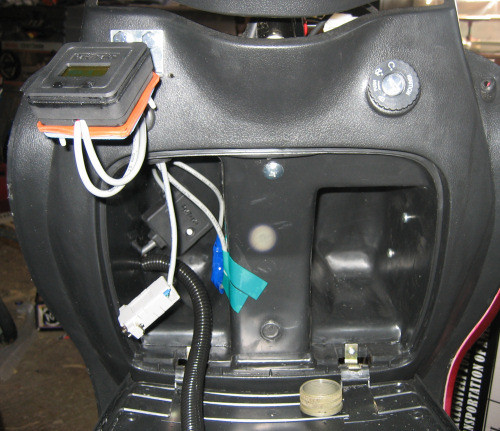
When the batteries are under load the PakTrakr voltages read lower than the batteries really are. So reading it while riding isn't going to be accurate. However, after about 1 minute of rest the battery voltages will read close to correct. The PakTrakr indicated State of Charge takes much longer to show an accurate reading. I don't know the technical reasons for either case.
Here is a snippet from my PakTrakr data logs for a period before/during/after a 4-mile ride (15-sec interval, no chargers connected in shown data). It shows how the voltages drop when the throttle is engaged and how they climb back to more accurate readings after the throttle is released. Also shown is the long rest period required before the State of Charge gets to the correct value.
here is my Zapino with Paktrakr. The Cycle Analyst is now removed.

Robert Dudley
E-Scoot Tech
Here's another view to consider:
http://autos.groups.yahoo.com/group/Xebra_EV/message/14987
In this case the guy is talking about the Xebra vehicle.. the Xebra being closer to either a sedan or pickup truck has more room for mounting displays than we have on a motorcycle or scooter. However.. he has a great point. Further he sells a gadget that connects to the paktrakr which offers a more useful display than the stock paktrakr display.
- David Herron, The Long Tail Pipe, davidherron.com, 7gen.com, What is Reiki
I'm happy to say that I'm back on the road with my E-Max Sport. I have installed four new batteries, and I mounted my PakTrakr on the bike. I simply attached it to my right wing mirror. I cut a small wooden triangular base in order to orient the face of the PT upward a bit so that I can see it easily. I just happened to have a belt clip from an old cell phone holder, which allows me to attach and detach the pak trakr from the mounting with the push of a button. I can't remove the PT from the bike without disconnecting the plugs at the back of the device, but the belt clip attachment allows me to detach the PT and place it in the plastic pocket around the steering column to protect it against inclement weather and to hide it a bit.