Well...I finally after almost a year had a part go bad on my XB600. Yesterday when I rode home from work and went to turn the scooter back on to put it in my storage building...the key swtich wouldn't work. It turned but not with the usual kind of resistance and clicking. Nor would it stay in the "on" position.
Anyway, so obviously it had broken somehow so I took it out of the scooter and took it apart hoping maybe I could fix it. But that wasn't possible so I'll be on the phone today to order a new one from X-treme. It didn't look like anything really "broke" inside the switch...but more like something just wore out...probably the plastic piece that holds the contacts and turns when you turn the switch. Also, it could have been that the end cap where the outside wires are soldered to the switch...just released some from the switch. The only thing that appears to hold it in is some "crimping" of the metal around the end of the casing...and this metal is some kind of pot metal that turned out to be really brittle at this point. Anyway the thing I don't like about the wiring is that the wires connecting to the switch (red and black) go from the switch into some white insulation and are apparently soldered at a point right before they enter the insulation...and each solder area is covered with shrink tubing. Wonder why they didn't put a plug here? If the new switch comes with these wires...their entire length past the soldered points...I"m guessing to the controller...and I guess a plug there...well, you have to unwrap this bundle from all those other wire bundles (white insulation around each) and run it the entire length to replace it. Or, it may just be the switch with the wires pigtailed a few inches...and you have to unsolder the areas I've described and solder to the pigtails of the switch. A plug where they are soldered and covered with shrink tubing would have been nice! Anyway, guess I'll find out about this when I call X-treme to order the switch.
Thought I'd share a few pics here since I had the opportunity to take some when I took the switch out. Some of the pics are a bit fuzzy since I forgot to put the camera on "closeup" for some of them! Sorry! By the way, the switch is mounted on the scooter frame by two small bolts going in at the side of the switch housing/casing. They were easy to get out...and not as tight probably as they should be. It's a tight fit getting at them but not a big deal. Also that black finished piece that you see when you look at the keyswitch from the rider's view that has the "on, off, lock" indications justs turns and "unlocks" off the switch so you pull it towards you from the rider's side...and off. Best to do this after releasing the switch by taking out the two bolts...then you can pull it out some on the rider's side and easily turn and pull off that black plastic piece...then pull the switch back through and out of the front black panel.
Here's a pic of just the whole front opened up....notice what is apparently the dc-dc converter where those two silver screws are. That is the forward end and it is a silver case that is screwed and wire tied to the frame.

Here's two pics of the switch contacts...the ones on the end cap and the copper contact plate on the inside that makes contact with the end cap contacts. Notice as well (left pic) to the right the two wires, black and red, that are covered with shrink tubing. These are the ones coming from the end cap (switch).
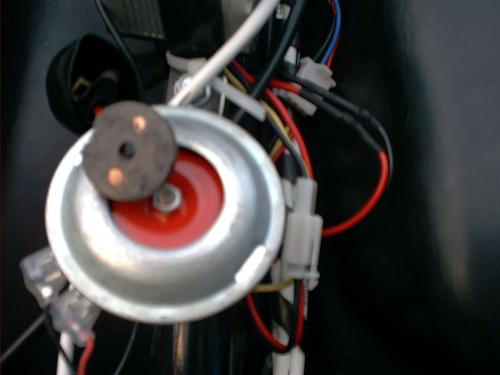

Here's a pic of the inside of the housing/casing from the rear. And here's the stuff that goes in there...the contact plate and plastic spring loaded piece, a couple of ball bearings for it to roll on, etc.
Here's a pic of that front "round" fuse if you ever have to get to that to change it.

Well, hope I didn't provide alot of meaningless stuff here for xb600 owners. I just believe showing all this may help someone sometime! Oh, and last but not least, I'm wondering if the key is the same for all xb600s??? They wouldn't key them different would they!??? If so, then I wonder if I'm going to end up with a separate key for the on/off switch...from the battery box key and seat key...since these three keyswitches are all turned by the same key! Guess I'll know soon when I talk to X-treme.
Gushar



Here's an update on the keyswitch. Called xtreme and placed my order. It turns out...as the pic on their website indicates that you actually get all 3 switches...the ignition, bat box lock, seat lock. That way your one key that comes with the switches/locks will fit all three. Good idea although I really don't look forward to replacing the other two that are fine...but then again they look pretty simple to replace.
Also, the pic from their website seems to show a white "plug" on the end of the pigtails from the ignition switch. I asked the guy, J.D., who was taking my order about this. He didn't know and offered to find out for me...but I told him that was fine I'd figure it out when I got it. I sure hope it's both sides of a plug so I can just clip the wires where they are soldered and put the other side of the plug on there. Could be just one side though and that will be a problem since I don't have a plug there now...I'd need that side of the plug as well. Oh well guess I'll see when the part gets here.
J.D. told me xtreme was making some changes to provide even better customer service. I explained to him that I was a member here and that I have had good service from xtreme and that I always make that known here...especially when someone else complains that they haven't had good service. Also, he said since the price of gasoline has increased they have been shipping scooters as fast as they can get them! I'm glad to hear that...and I assured him that those of us that buy from xtreme and have good experiences are probably selling lots of scooters for them...when we show our purchases to so many others...coworkers, friends, etc.
Gushar
Gus
Indeed. They have really stood by their warranty, and their customer service is top-notch. I'm really glad that they have tech support that is based in the US instead of India; that gets annoying after a while.
Of course, I hope they don't poke around on this website too much--or they might notice how I voided my warranty! Fortunately, all the problems with my XB-600 (so far) occurred before I started modding the bike, so I don't have a real moral dilemma or anything.
Good luck on the keyswitch.
Cheers,
-Mark
[url=http://www.markmilley.com/scooter/]Check out my up-to-date savings and ROI![/url]
well just dont replace the other 2 locks- then you will just use 2 different keys. keep the other two locks as back ups- so if they break you will have them already.
mrladderman
72 volt mod http://visforvoltage.org/forum/4244-4000w-model-mountain-chen#comment-25513
xm-3000
Update...I'm back on the road. The keyswitch did in fact have a plug on the pigtail...the male side of the plug. Anyway, I just cut it off and soldered the wires together like it was originally done. And, I also went ahead and installed the other keyed battery lock and seat latch that came with the keyswitch. So, once again all of these are on the same key. Kept the old ones in case one of the new ones breaks.
No big deal installing any of these. Two screws hold the battery box lock...and you can just reach underneath and up into that area to pull it out. Sort of tight getting in there but not a problem for me. The seat latch was about the same...except a spring clip holds it on.
Glad to be moving again!
Gushar
Gus
Hey Gus,
My keyswitch went out tonight in a weird way. It turns the power on when you lock the forks. WTF. I will update when I open the bike up tomorrow and do a little surgery.
Rob
I managed to fix the keyswitch for now. It wasn't wires are all. When you turn the key it makes a small rod push into the plastic contact switch at the end of the unit where the black and red wires are soldered on. What was happening is that it wasn't pushing far enough because the spring inside the contact switch is wearing down.
What I did was cut the head off of the smallest plastic tie-wrap I had that fit precisely in the space for the rod to enter the contact switch. Basically creating an extension of the rod mechanism. Now the keyswitch works as it used to....for how long I don't know. That's why I am looking to replace in future but at least I am on the road again.
I guess watching all those MacGyver episodes as a child finally paid off.
The other thing I noticed while taking the bike apart is that DC-DC converter is rated to 60volt but don't touch it and touch the rest of the bike at the same time. You will get a shock - a mild 12volt one but a shock nontheless. This happened to me as I reached undert the front panel to rotate the converter to align the screw for the front panel. When I placed the screw in while holding the converted it was passing current. Very odd. Maybe some more electrical types might know why this is going on but I sure don't.
This may be due to using the frame as the ground. It's a bit of a simplification in wiring things to just connect the negative of every widget to the frame, and let the frame be Ground. But as you noted any time you touch a tool from the frame to a contact, you'll get a spark, and can also get a spark in your body.
I've got this same issue with the three wheeler motorcycle I'm working on. The original builder made it a frame ground. I don't like frame ground, so I'm going through the whole system doing a rewiring.
- David Herron, The Long Tail Pipe, davidherron.com, 7gen.com, What is Reiki
thank for the explanation David.
If frame ground is cheaper then yes I believe that this scooter would be a frame ground. I am pretty sure it is since the ground for the keyswitch is attached to the frame.
What do you rewire the ground too if I were to try and get away from the frame ground?
It simply takes running negative wires everywhere. I suppose that's why cheapskate makers don't do it because they have to build in more wire...?
- David Herron, The Long Tail Pipe, davidherron.com, 7gen.com, What is Reiki
Refrain from doing that on XB-600 .All switches acton -48v and +12v runs free (see Milleym's XB-600 Wiring Diagram (Groovy.) thread.
Hey Everyone,
When I got back from vacation, I found that my "new" keyswitch replacement had arrived from X-Treme. Unfortunately it was one for the XM 2000 or some other more expensive bike cause this one had four wires and was much more solidly built. All metal and no plastic.
I weighed the option of returning to X and waiting and paying for shipping or figuring something out. In the spirit or Zerogas, I decided to make it work. After drilling a few holes in the plate that holds the keyswitch to the frame of the bike and using some heavy duty tie wraps to secure the whole assembly in place nice and snug, I now have a better quality keyswitch that works great. Its amazing what you can do to these bikes.
Slowly but surely all parts are getting replaced....I figure by this time next year it will be a completely new bike with a completely new set of problems. ;)
LMAO! It never ends, it just keeps getting "improved"
Keep the rubber side down and the shiny side up.
My XB600 key switch malfunctioned. I too only receive power when the forks are locked. I'll pull the switch today and investigate. My hope is that the unit can be repaired (I'd rather not spend $50+shipping to Canada for the part, if it can be avoided).
As it turns out, my solution wasn't as ambitious or elegant as some of the other repairs to the e-bike. Ultimately, I discovered the key switch contact portion (that's the black housing, at the end of the key switch) is virtually universal amongst all the key switches, regardless of manufacturer or brand. So I removed the old contact housing and replaced it with a spare contact housing. Problem solved :)